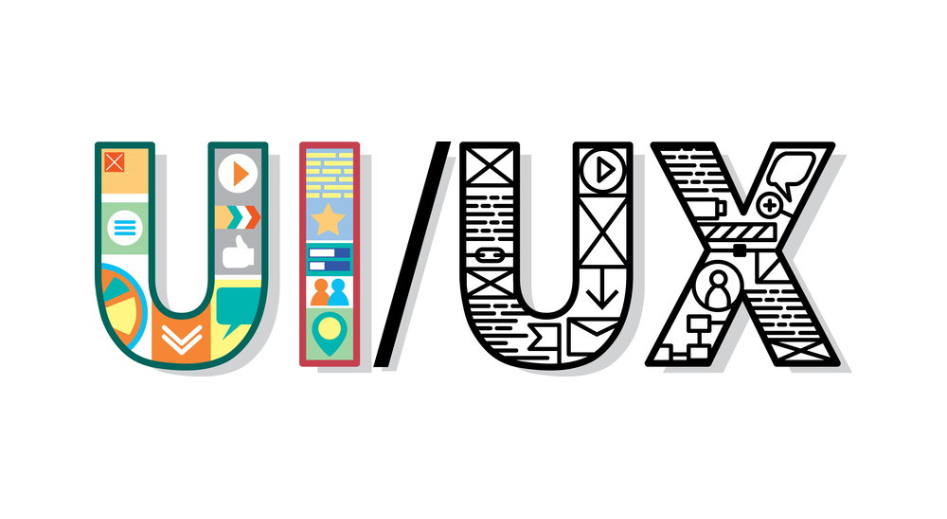
Canva is a user-friendly, web-based graphic design tool that allows users to create and customize visual content using templates and a drag-and-drop interface. It offers a vast library of images, fonts, and elements, making it suitable for both beginners and professionals. Canva supports team collaboration, enabling multiple users to work on a design simultaneously. Advanced features include animations, branding tools, and integration with other platforms.Figma is a web-based design tool used for UI/UX design, prototyping, and real-time collaboration. It allows multiple users to work on the same project simultaneously, offering tools for creating vector graphics, interactive prototypes, and reusable components. Figma's cloud-based nature ensures accessibility and consistency across devices. Advanced features include auto-layout, design systems, and a variety of plugins.
Familiarity with basic computer operations and internet usage Both Canva and Figma are online tools, requiring a stable internet connection Sign up for free accounts at Canva.com and Figma.com